UGC Ads Using AI

User-Generated Content (UGC) ads are transform the way businesses market their products online. These ads feel authentic, relatable, and trustworthy, which makes them highly engaging for social media platforms like Instagram, Facebook, and YouTube. With the power of artificial intelligence (AI), creating these ads has never been easier. In this step-by-step guide, I’ll show you how to create viral UGC ads using AI tools that are easy to use and affordable.
Make Viral UGC Ads Using AI

UGC ads are videos created by everyday people rather than professional actors or big brands. They showcase real experiences with products or services, making them relatable and real. Here’s how you can create viral UGC ads that capture attention and drive engagement.
What Are UGC Ads and Why Are They Effective?
UGC ads feature genuine testimonials, reviews from actual users of a product or service. Unlike traditional ads, UGC content feels more natural and less like a sales pitch. Imagine scrolling through Instagram and seeing someone talk widly about a cleaning spray they used to remove tough stains. You’d trust their experience more than a polished corporate ad, wouldn’t you?
Some benefits of UGC Ads

i) Authenticity: Real people sharing real experiences build trust.
ii) Relatability: Viewers connect with relatable stories and scenarios.
iii) High Engagement: UGC ads grab attention, especially on social media.
iv) Cost-Effective: You don’t need actors, fancy equipment, or large budgets.
With the help of AI, creating such ads becomes even more accessible.
Step-by-Step Guide to Creating UGC Ads Using AI
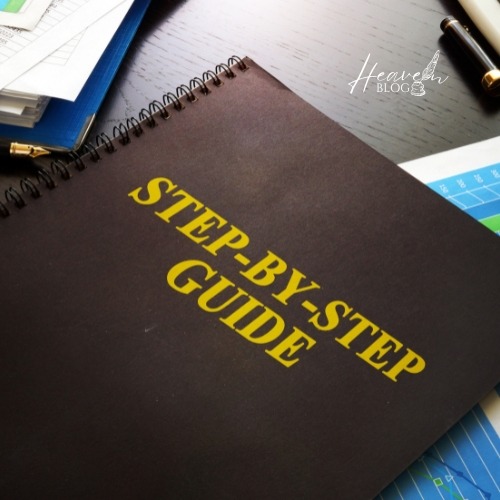
Step 1: Create a Script for Your UGC Ad
The script is the foundation of your ad. If you don’t want to write it yourself, AI tools can generate a professional script based on your product details.
Use an AI Script Generator:
i) Copy your product link from its webpage (e.g., Amazon, Meesho).
ii) Paste the link into an AI script generator tool.
iii) Choose the type of video you want: unboxing or product review.
iv) Generate the script with video ideas tailored to your product.
Step 2: Generate the Voiceover
A professional voiceover adds a polished touch to your UGC ad.
Steps to Generate a Voiceover:
i) Copy the script generated in Step 1.
ii) Paste it into an AI voiceover tool.
iii) Select a voice that matches your ad’s tone (e.g., friendly).
iv) Generate and download the voiceover.
Step 3: Create an AI Avatar
Instead of recording yourself or hiring actors, you can use an AI avatar to present your ad.
How to Create an AI Avatar:
i) Use an AI avatar tool and upload your voiceover.
ii) Select an avatar that aligns with your target audience (e.g., professional, casual).
iii) Generate a video of the avatar lip-syncing to the voiceover.
Step 4: Gather Product Videos
UGC ads are incomplete without real product visuals. You can either shoot your own footage or use existing product videos.
Find Product Videos:
i) Amazon Product Pages: Look for demo videos or customer reviews.
ii) Social Media: Search for product review videos on platforms like YouTube or Instagram.
iii) Stock Video Platforms: Add footage to make your ad more engaging.
Step 5: Edit the Video
Now that you have all the elements – script, voiceover, AI avatar, and product videos it’s time to combine them into a impressive ad.
Editing Tools: Use free or affordable online video editing tools like CapCut.
Steps to Edit:
i) Upload all your files (AI avatar video, voiceover, and product videos).
ii) Arrange the clips on the timeline.
iii) Add captions for accessibility and better engagement.
iv) Include background music that complements the tone of your ad.
v) Trim and adjust video lengths to ensure a smooth flow.
Simplify Everything with AI Automation
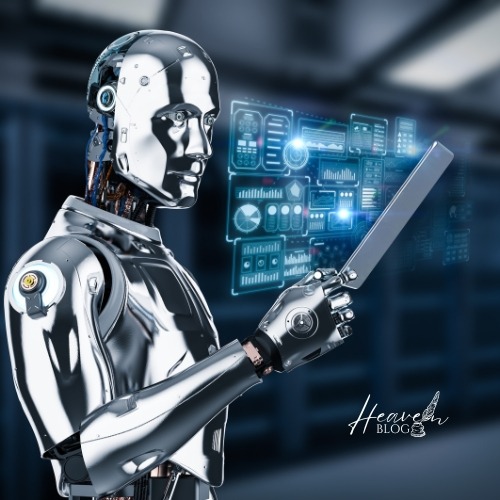
If you want to skip the manual steps, some AI tools can create entire UGC ads with minimal input. All you need is a product link, and the tool will handle the rest – voiceovers, avatars, background music, and more.
How It Works:
i) Enter the product link.
ii) Select preferred videos and images.
iii) Customize captions, music, and visuals.
iv) Generate the final video in minutes.
Tips for Creating Effective UGC Ads
i) Keep It Short: Aim for a duration of 15 – 30 seconds.
ii) Highlight Benefits: Show how the product solves a problem.
iii) Use Bold Captions: Make your message easy to read.
iv) Focus on Relatability: Showcase real-life scenarios.
v) Test Different Formats: Experiment with reviews, unboxing, and tutorials to see what resound.
UGC ads are a game-changer for businesses looking to connect with their audience truly. With AI tools, creating these ads has become easier, faster, and more affordable. From scriptwriting to video editing, you can now produce professional – quality UGC ads without any technical expertise.
Read More Blogs or Article on Heaven Blog
For any queries mail us on infoheavenblog@gmail.com
To Get Video Marketing Services Contact us on 90341-91970.
